-
-
-
-
-
-
-
-
Your Profile and Privacy
-
-


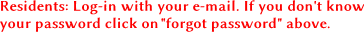
Resident Profile and Privacy
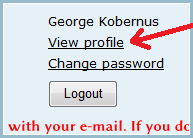 What is a Profile?
What is a Profile?
The Property Manager maintains a record of each resident and his/her family in the POM III resident database.
This database contains information such as name, address, phone, email, etc.
The resident may add to, or update his profile at any time. You control the information other residents and the general public can view. The website has very strong security measures in place to protect this information.
To see your profile, Login and click on the [View Profile] link. The [My Profile] page will appear.
___________________________________________________________________
The very top section of the My Profile form lists a summary of your record. To update/change your profile, click on the [Edit Profile] button.
___________________________________________________________________
How to Change my Resident Profile and Privacy Settings?
Once you click on [Edit Profile] you will enter the page where you can modify your profile. Click on the [Save] button and the data is automatically updated in the GTYC member database.
Privacy Settings
Click on the [Privacy] link to change personal information settings.
_________________________________________________________________
Privacy Settings
This is the screen where you specify the fields that are visible to everyone or other residents only. If you are in the FBI witness protection program you can also hide your profile altogether by un-checking the [Allow to show profile] option.
End